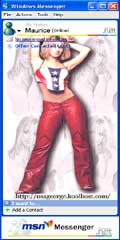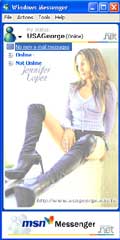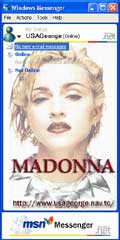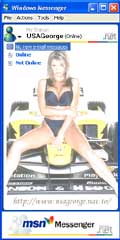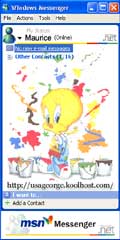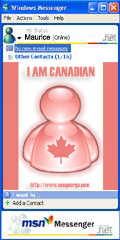How to install MSN messenger skins:
1- Download skin
2- Find your Messenger folder (this is usually C:\Program Files\Messenger)
3- Now add picture into the new folder as lvback.gif don't change this name
4- A message will come up saying that this file already exists. Click yes or would you like to replace the existing file (or words to that effect). Click yes
5- Close all the folders you have opened, and also close down the MSN messenger. Now re-open your MSN messenger where the new background will appear......Enjoy